All registrants must have or create an account with the Jr. Chargers Volleyball website before registration will be available. If you already have a SportsEngine account from another association you can use the same account.
- Login in using the "Login" link in the upper left corner of this page.
- Once you have logged in click on the link to "Become a member" of our site.
- You can then proceed to the registration links located in the menu to the left.
If you do not already have a SportsEngine account created you can create one by follow the simple steps to create an account provided by SportsEngine by clicking here. (Note: link will open in a new window for easy reference.) Once your account is created you can follow the steps above.
Please note: If you are creating an account to register your child, create the account in your name and with your information first. Then you register your child and they will then be added as a subprofile to your account.